68 |
- opencv
- numpy
- for文でリストを作成する
- リスト検索
- エクセル
- 時間
- 日付
- CSV
- 例外でトレースバックを表示する
- sleniumでボタンをクリックできない場合
- flaskで画像をアップロードする
- pythonで色付き文字を出力する
- バーコードを一気読みする
- sqlite
- pythonからC言語の関数を呼び出す
- inputで入力された値をint型にまとめて変換する
- 未定義変数をチェックする方法
- sqliteのデータを辞書型で取得する
- wordをpythonで扱う
- mongoDBにデータを追加する
- 画面をキャプチャする
- 線画を抽出するプログラム
- アルゴリズム
- アスタリスクでアンパック
- namedtupple(構造体)
- DI
- クラス
- pythonで非同期処理
- スレッド
- プロセス起動
- 機械学習
- テスト用のメールサーバを作成する
- ラップアラウンドするログ関数
- グラフ
- ツール
- pandas
- AI rinnaをローカルPCで動かしてみる
- CuPy error: failed to open nvrtc-builtins64_121.dll
- [...]とは何ぞや?
- 細かいプログラム
- pythonの記法 中級編
- __init__.py
- pyautogui
- pyポエム
- Python仮想環境の作成とサンプルコードの実行方法
- Ubuntu 20.04を最新のLTSバージョンにアップグレードする手順
- ubuntu22.04にcuda11.8をインストールする方法
649 views
matplotlibで1画面を4分割してグラフを表示する
# coding: UTF-8
import matplotlib.pyplot as plt
import numpy as np
left = np.array([1, 2, 3, 4, 5])
height1 = np.array([100, 200, 300, 400, 500])
height2 = np.array([3, 4, 5, 6, 7])
height3 = np.array([4, 5, 6, 7, 8])
height4 = np.array([10, 20, 30, 40, 50])
fig = plt.figure()
bar1 = fig.add_subplot(2, 2, 1)
bar1.bar(left, height1)
bar2 = fig.add_subplot(2, 2, 2)
bar2.bar(left, height2)
bar3 = fig.add_subplot(2, 2, 3)
bar3.bar(left, height3)
bar4 = fig.add_subplot(2, 2, 4)
bar4.bar(left, height4)
plt.show()
subplotの第一引数は横に2分割、第二引数は縦に二分割、第三引数は何番目に表示するかを表す。
Page 50 of 69.
[添付ファイル]
お問い合わせ
プロフィール
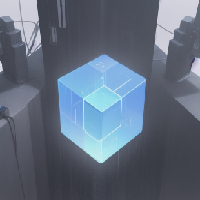
すぺぺぺ
自己紹介
本サイトの作成者。
プログラムは趣味と勉強を兼ねて、のんびり本サイトを作っています。
フレームワークはdjango。
ChatGPTで自動プログラム作成に取り組み中。
サイト/ブログ
https://www.osumoi-stdio.com/novel/