661 views
バリデーション エラーメッセージ表示
hello.component.ts
import { Component, OnInit } from '@angular/core';
import { FormControl, FormGroup, Validators } from '@angular/forms';
@Component({
selector: 'app-hello',
templateUrl: './hello.component.html',
styleUrls: ['./hello.component.css']
})
export class HelloComponent implements OnInit {
sampleFormGroup = new FormGroup({
name: new FormControl('', [Validators.required]),
age: new FormControl(0, [Validators.required, Validators.min(18), Validators.max(65)])
});
constructor() { }
ngOnInit(): void {
}
get name() {
return this.sampleFormGroup.get('name');
}
get age() {
return this.sampleFormGroup.get('age');
}
onClick() {
//コンポーネントでバリデーションを行う場合。
if(this.sampleFormGroup.invalid) {
if(this.sampleFormGroup.get("name").errors?.required) {
console.log("名前が入力されていない");
}
if(this.sampleFormGroup.get("age").errors?.required) {
console.log("年齢が入力されていない");
}
if(this.sampleFormGroup.get("age").errors?.min) {
console.log("18未満の数字が指定されている");
}
if(this.sampleFormGroup.get("age").errors?.max) {
console.log("65より大きいの数字が指定されている");
}
}
else {
console.log("正常な入力です");
}
}
}
hello.component.html
<p>hello works!</p>
<form [formGroup]="sampleFormGroup" (submit)="onClick()">
<span>
<div *ngIf="name.errors != null && name.errors.required">名前を入力してください</div>
<input type="text" formControlName="name" />
</span>
<span>
<div *ngIf="age.errors != null && age.errors.required">年齢を入力してください</div>
<div *ngIf="age.errors != null && age.errors.min">18以上を入力してください</div>
<div *ngIf="age.errors != null && age.errors.max">65以下の値を入力してください</div>
<input type="number" formControlName="age" />
</span>
<input type="submit" value="click" />
</form>
Page 12 of 38.
[添付ファイル]
1.angular flex layoutについて.docx
お問い合わせ
プロフィール
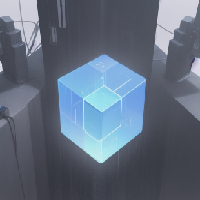
すぺぺぺ
自己紹介
本サイトの作成者。
プログラムは趣味と勉強を兼ねて、のんびり本サイトを作っています。
フレームワークはdjango。
ChatGPTで自動プログラム作成に取り組み中。
サイト/ブログ
https://www.osumoi-stdio.com/novel/