14 |
- 表紙
- インストールの手順
- PhpStormでデバッグ環境の構築をする
- 掲示板を作ってみよう
- エラー備忘録
- bakeの使い方
- バリデーションのエラーメッセージの出し方
- CakePHP4にBootstrapをcomposerで適用する方法
- クラス
- マジックメソッド
- CakePHP4でのユニットテストの始め方
- 国際化対応
- cakephp4 authentication ログインできない
- CakePHP4のエンティティでセレクタを制御する
- Model
- クリーンアーキテクチャをCakePHPに導入する
- xdebugの設定
- ファイルのアップロード
- 運用
- mysqlでロールフォワードするには
- CakePHP4でのファイルアップロード機能の実装方法:画像やドキュメントの管理を簡単に!
- CakePHP4の認証プラグインを活用してユーザー認証機能を実装する方法
- CakePHP4で実現するAPI開発:RESTful APIの構築手順
- CakePHP4のテスト駆動開発(TDD)ガイド:自動テストの導入とベストプラクティス
- CakePHP4のORMでデータベース操作を簡単に!エンティティとクエリービルダーの使い方
- ORMを使わないと無駄なコードが増えてしまう理由:CakePHP4でのサンプルコード比較
- CakePHP4でセキュリティ対策:XSSやSQLインジェクション防止の基本
- CakePHP4でマスアサインメントを防止するベストプラクティス
- CakePHP4のパフォーマンスチューニング:効率的なキャッシュと最適化手法
- CakePHP4とBootstrapでレスポンシブデザインを実現!フロントエンドと連携する方法
- CakePHP4とクリーンアーキテクチャで構築する堅牢なアプリケーション
- CakePHP4のvalidationを深掘り!高度なバリデーション設定と活用方法
719 views
DBの作成
コマンドプロンプトを起動して以下を実行しましょう。
create database samplepost;
DBの設定
データベースの接続情報を設定するために、config/app.phpファイルを編集します。以下のように、Datasources配列内に接続情報を設定します。
'Datasources' => [
'default' => [
'className' => Cake\Database\Connection::class,
'driver' => Cake\Database\Driver\Mysql::class,
'persistent' => false,
'host' => 'localhost',
'username' => 'root',
'password' => '',
'database' => 'samplepost',
'encoding' => 'utf8mb4',
'timezone' => 'UTC',
'cacheMetadata' => true,
'quoteIdentifiers' => false,
'log' => false,
],
],
マイグレーション
CakePHP4では、マイグレーションを使用してデータベースのテーブルを作成することができます。
以下は、Postsテーブルを作成するためのマイグレーションファイルの例です。
マイグレーションファイルの作成
まず、以下のコマンドを実行して、Postsテーブルを作成するためのマイグレーションファイルを作成します。
bin\cake bake migration CreatePosts
このコマンドを実行すると、config/Migrationsディレクトリ内に、CreatePostsという名前のマイグレーションファイルが作成されます。
マイグレーションファイルの編集
次に、マイグレーションファイルを編集して、Postsテーブルを作成します。
以下は、編集後のマイグレーションファイルの例です。
// config/Migrations/20220317123456_CreatePosts.php
declare(strict_types=1);
use Migrations\AbstractMigration;
class CreatePosts extends AbstractMigration
{
public function up(): void
{
$table = $this->table('posts');
$table
->addColumn('title', 'string', ['limit' => 255, 'null' => false])
->addColumn('body', 'text', ['null' => false])
->addColumn('created', 'datetime', ['null' => false])
->addColumn('modified', 'datetime', ['null' => false])
->create();
}
public function down(): void
{
$this->table('posts')->drop()->save();
}
}
このマイグレーションファイルでは、up()メソッドでpostsテーブルを作成しています。
addColumn()メソッドで、title、body、created、modifiedの4つのカラムを定義しています。
マイグレーションの実行
最後に、マイグレーションを実行して、Postsテーブルを作成します。以下のコマンドを実行してください。
bin\cake migrations migrate
bakeでソースファイルを自動生成する
以下のコマンドを実行して、View、Controller、Model、Entityファイルを自動生成します。
bin\cake bake all Posts
http://localhost/samplepost/posts/
にアクセスしてみましょう。
掲示板が出来上がっています。
Page 4 of 34.
[添付ファイル]
1.php_xdebug-3.0.4-8.0-vs16-x86_64.dll
お問い合わせ
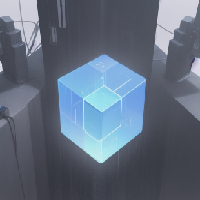
すぺぺぺ
自己紹介
本サイトの作成者。
プログラムは趣味と勉強を兼ねて、のんびり本サイトを作っています。
フレームワークはdjango。
ChatGPTで自動プログラム作成に取り組み中。
サイト/ブログ
https://www.osumoi-stdio.com/novel/