2104 views
<!DOCTYPE html>
<html lang="ja">
<head>
<meta http-equiv="Content-Type" content="text/html; charset=UTF-8">
<meta name="viewport" content="width=device-width, initial-scale=1, minimum-scale=0.1, maximum-scale=4,user-scalable=yes">
<!-- quaggaJSの読み込み -->
<script type="text/javascript" src="https://serratus.github.io/quaggaJS/examples/js/quagga.min.js"></script>
</head>
<body>
<!--ここがプレビュー-->
<div><canvas id="preview"></canvas></div>
<!--これは読み取り画面-->
<!--<video id="video"></video>-->
</body>
<script>
class BarCodeSubscriber {
constructor() {
}
onStart() {
//開始一回だけ呼ばれる
}
onStop() {
//停止時に呼ばれる
}
subscribe(ctx, barcode, pos) {
console.log("サブスク");
}
}
class MyBarCodeReader {
#video; //コメントではなく、プライベート変数という意味
#preview;
#ctx;
#isMulti;
#readers;
#timer;
constructor(previewId, isMulti, subscriber) {
this.timer = null;
this.isMulti = isMulti;
this.subscriber = subscriber;
this.readers = ["code_128_reader","code_39_reader", "code_39_vin_reader", "code_93_reader"];
// this.video = document.getElementById(videoId);
this.video=document.createElement('video');
this.video.setAttribute("autoplay","");
this.video.setAttribute("muted","");
this.video.setAttribute("playsinline","");
this.video.onloadedmetadata = this.play.bind(this);
//カメラ使用の許可ダイアログが表示される
navigator.mediaDevices.getUserMedia(
//マイクはオフ, カメラの設定 背面カメラを希望する 640×480を希望する
{"audio":false,"video":{"facingMode":"environment","width":{"ideal":1280},"height":{"ideal":960}}}
).then(stream => {
//許可された場合
this.video.srcObject = stream;
//0.5秒毎にスキャンする
this.timer = setTimeout(this.mainLoop.bind(this), 500, true);
}
).catch( //許可されなかった場合
err => {
console.log(err);
alert("カメラが許可されていません");
//ここでthrowする。
}
);
//画面描画用のハンドルを取得する
this.prev = document.getElementById(previewId);
this.prev_ctx = this.prev.getContext("2d");
this.tmp = document.createElement('canvas');
this.tmp_ctx = this.tmp.getContext("2d");
}
setReader(readers) {
this.readers = readers;
}
play(e) {
this.video.play();
}
/**
* falseを指定したら、シングルでバーコードを読む。
* trueを指定したら、マルチでバーコードを読む。
*/
setMulti(isMulti) {
this.isMulti = isMulti;
}
start() {
this.timer = setTimeout(this.mainLoop.bind(this), 500, true);
}
stop() {
subscriber.onStop();
if(!this.timer) {
clearTimeout(this.timer);
}
}
drawBarCodeLine(left, top, width, height) {
var c_y = top + height/2;
var s_x = (left + width) * 0.2;
var e_x = (left + width) * 0.8;
var c = this.prev_ctx;
c.drawImage(this.video,left,top,width,height);
c.beginPath();
c.strokeStyle="rgb(255,0,0)";
c.lineWidth=2;
c.moveTo(s_x, c_y);
c.lineTo(e_x, c_y);
//this.prev_ctx.rect(x1,y1,mw,mh);
this.prev_ctx.stroke();
}
drawMessage(type, text) {
var c = this.prev_ctx;
}
mainLoop(first) {
//選択された幅高さ
var w=this.video.videoWidth;
var h=this.video.videoHeight;
//画面上の表示サイズ
this.prev.style.width=(w/2)+"px";
this.prev.style.height=(h/2)+"px";
//内部のサイズ
this.prev.setAttribute("width",w);
this.prev.setAttribute("height",h);
var mw=w*0.5;
var mh=w*0.2;
var x1=(w-mw)/2;
var y1=(h-mh)/2;
//赤枠矩形が書かれている
this.prev_ctx.drawImage(this.video,0,0,w,h);
/*
this.prev_ctx.beginPath();
this.prev_ctx.strokeStyle="rgb(255,0,0)";
this.prev_ctx.lineWidth=2;
this.prev_ctx.rect(x1,y1,mw,mh);
this.prev_ctx.stroke();*/
this.drawBarCodeLine(0, 0, w, h);
//Quaggaが読み取る画像を作成する
this.tmp.setAttribute("width",mw);
this.tmp.setAttribute("height",mh);
this.tmp_ctx.drawImage(this.prev,x1,y1,mw,mh,0,0,mw,mh);
this.tmp.toBlob(function(blob){
let reader = new FileReader();
reader.onload=function(){
let config={
decoder: {
readers: this.readers,
multiple: this.isMulti, //同時に複数のバーコードを解析しない
},
locator:{patchSize:"large", halfSample:false},
locate:false,
src:reader.result,
};
Quagga.decodeSingle(config, result => {
if(result.codeResult) {
console.log("result", result.codeResult.code);
}
});
}
reader.readAsDataURL(blob);
});
this.timer = setTimeout(this.mainLoop.bind(this), 50, false);
}
}
window.onload = function() {
let barCodeSubscriber = new BarCodeSubscriber();
let myBarCodeReader = new MyBarCodeReader("preview", false, barCodeSubscriber);
}
</script>
</html>
Page 1 of 16.
[添付ファイル]
お問い合わせ
プロフィール
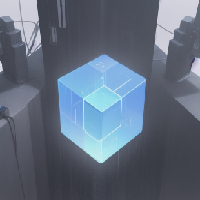
すぺぺぺ
自己紹介
本サイトの作成者。
プログラムは趣味と勉強を兼ねて、のんびり本サイトを作っています。
フレームワークはdjango。
ChatGPTで自動プログラム作成に取り組み中。
サイト/ブログ
https://www.osumoi-stdio.com/novel/