296 views
SVG の <text> は contentEditable をサポートしていない
通常の HTML では contentEditable を使ってテキストを直接編集できますが、SVG の <text> 要素には contentEditable を適用しても編集できません。これは、現在のブラウザが <text> 要素の編集をサポートしていないためです。
しかし、SVG の中に HTML の要素を埋め込む <foreignObject> を使えば、SVG 内でテキストの編集を実現することが可能 です。
<foreignObject> を使ったテキスト編集の実装例
以下のコードは、SVG の円の中に contentEditable なテキストを表示し、クリックして編集できるようにするものです。
<!DOCTYPE html>
<html lang="ja">
<head>
<meta charset="UTF-8">
<meta name="viewport" content="width=device-width, initial-scale=1.0">
<title>SVG でテキストを編集</title>
<style>
html, body { margin: 0; padding: 0; width: 100%; height: 100%; overflow: hidden; }
svg { width: 100vw; height: 100vh; display: block; }
.editable-text {
width: 50px;
height: 20px;
display: flex;
align-items: center;
justify-content: center;
color: white;
font-size: 16px;
background: transparent;
border: none;
outline: none;
text-align: center;
}
</style>
</head>
<body>
<svg id="canvas"></svg>
<script>
const width = window.innerWidth;
const height = window.innerHeight;
const svg = document.getElementById("canvas");
svg.setAttribute("width", width);
svg.setAttribute("height", height);
const circleGroup = document.createElementNS("http://www.w3.org/2000/svg", "g");
circleGroup.setAttribute("transform", `translate(${width / 2}, ${height / 2})`);
svg.appendChild(circleGroup);
const circle = document.createElementNS("http://www.w3.org/2000/svg", "circle");
circle.setAttribute("r", "50");
circle.setAttribute("fill", "blue");
circleGroup.appendChild(circle);
const foreignObject = document.createElementNS("http://www.w3.org/2000/svg", "foreignObject");
foreignObject.setAttribute("x", "-25");
foreignObject.setAttribute("y", "-10");
foreignObject.setAttribute("width", "50");
foreignObject.setAttribute("height", "20");
circleGroup.appendChild(foreignObject);
const textDiv = document.createElement("div");
textDiv.setAttribute("contentEditable", "true");
textDiv.classList.add("editable-text");
textDiv.textContent = "編集可";
textDiv.addEventListener("focus", function() {
textDiv.style.outline = "1px solid white";
});
textDiv.addEventListener("blur", function() {
textDiv.style.outline = "none";
});
foreignObject.appendChild(textDiv);
</script>
</body>
</html>
なぜ <foreignObject> を使うのか?
<foreignObject> を使うと、SVG 内に 通常の HTML の要素を埋め込む ことができます。これにより、
✅ contentEditable を利用したテキスト編集が可能になる。
✅ CSS でスタイルを自由に適用できる。
✅ JavaScript で DOM の操作がしやすくなる。
ただし、<foreignObject> は すべてのブラウザで完全にサポートされているわけではない ため、使用する際には対応状況を確認することが重要です。
まとめ
- SVG の
<text>にはcontentEditableを直接適用できない。 <foreignObject>を使うと、SVG 内で HTML の要素を利用できる。- この方法を使えば、SVG 内のテキストを編集可能にできる。
今後、ブラウザが <text> 要素の contentEditable をサポートする可能性もありますが、現時点では <foreignObject> を使うのが実用的な解決策 です。
Page 16 of 16.
[添付ファイル]
お問い合わせ
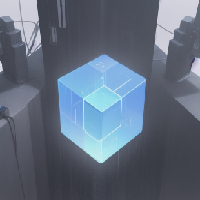
すぺぺぺ
自己紹介
本サイトの作成者。
プログラムは趣味と勉強を兼ねて、のんびり本サイトを作っています。
フレームワークはdjango。
ChatGPTで自動プログラム作成に取り組み中。
サイト/ブログ
https://www.osumoi-stdio.com/novel/