980 views
サーバー
npm install websocket
でモジュールをインストールして、以下のコードを記述する。
var connections = [];
var WebSocketServer = require('websocket').server;
var http = require('http');
var server = http.createServer(function(request, response) {
console.log((new Date()) + ' Received request for ' + request.url);
response.writeHead(404);
response.end();
});
server.listen(8080, function() {
console.log((new Date()) + ' Server is listening on port 8080');
});
wsServer = new WebSocketServer({
httpServer: server,
// You should not use autoAcceptConnections for production
// applications, as it defeats all standard cross-origin protection
// facilities built into the protocol and the browser. You should
// *always* verify the connection's origin and decide whether or not
// to accept it.
autoAcceptConnections: false
});
function originIsAllowed(origin) {
// put logic here to detect whether the specified origin is allowed.
return true;
}
wsServer.on('request', function(request) {
if (!originIsAllowed(request.origin)) {
// Make sure we only accept requests from an allowed origin
request.reject();
console.log((new Date()) + ' Connection from origin ' + request.origin + ' rejected.');
return;
}
var connection = request.accept('echo-protocol', request.origin);
//接続ハンドルをリストに追加
connections.push(connection);
console.log((new Date()) + ' Connection accepted.');
connection.on('message', function(message) {
if (message.type === 'utf8') {
console.log('Received Message: ' + message.utf8Data);
//connection.sendUTF(message.utf8Data);
broadcast(message);
}
else if (message.type === 'binary') {
console.log('Received Binary Message of ' + message.binaryData.length + ' bytes');
connection.sendBytes(message.binaryData);
}
});
connection.on('close', function(reasonCode, description) {
console.log((new Date()) + ' Peer ' + connection.remoteAddress + ' disconnected.');
connections = connections.filter(function(con){
if(con != connection) {
return true;
}
else {
return false;
}
});
});
});
function broadcast(message) {
console.log("connections count " + connections.length);
connections.forEach(function(con, i) {
con.sendUTF(message.utf8Data);
});
}
node app_server.js
でサーバーが起動する。
クライアント(html版)
<html>
<head>
<title>ソケットプログラム</title>
</head>
<body>
<p id="message">未受信です。</p>
<p id="recv_message"></p>
<input type="text" id="send_msg">
<input type="button" value="送信" onclick="sendMsg();">
<script>
var ws = new WebSocket('ws://localhost:8080/',['echo-protocol','soap', 'xmpp']);
ws.onopen = function() {//WS接続確立
document.getElementById("message").innerText = "接続しました";
ws.send('hello');
};
// Log errors
ws.onerror = function (error) {
console.log('WebSocket Error ' + error);
};
// メッセージ受信
ws.onmessage = function (e) {
document.getElementById("message").innerText = "メッセージを受信しました";
document.getElementById("recv_message").innerText = e.data;
console.log('Server: ' + e.data);
};
function sendMsg() {
var msg = document.getElementById("send_msg").value;
ws.send(msg);
}
</script>
</body>
</html>
この二つがあれば、チャットができる。
Page 1 of 2.
[添付ファイル]
お問い合わせ
プロフィール
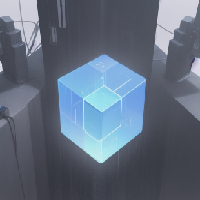
すぺぺぺ
自己紹介
本サイトの作成者。
プログラムは趣味と勉強を兼ねて、のんびり本サイトを作っています。
フレームワークはdjango。
ChatGPTで自動プログラム作成に取り組み中。
サイト/ブログ
https://www.osumoi-stdio.com/novel/